Everything You Need To Learn About The New Facebook Pages
by Gio Gutierrez
Facebook is changing all the Pages to the new timeline format starting on March 30 and its NOT optional. You can however upgrade right now and check out some of its features. So here’s what’s new:
Facebook Timeline replaces your Profile and your Wall. When you log into Facebook, that feed page of Recent Stories will still be the same. But, when you or visitors go to your unique Facebook URL, such as facebook.com/tinsleyad, they’ll be able to see your Timeline that now consolidates your profile information and your wall.
The Default Tab is gone. Yes, Facebook has removed the option to choose your landing page for non-followers. Everyone lands on your Timeline and you can’t change it. But Tabs are still there, now just called Views & Apps! Not only that, but they are now 780 pixels wide (as opposed to 520 pixels) so you can still have branded tabs with even more room.
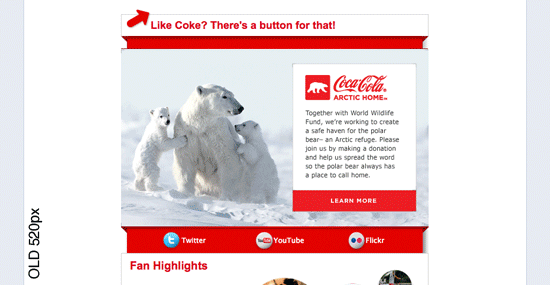
Views And Apps (which include Likes, Photos and Events) are at the top of the page with 4 being shown by default and 8 others hidden below a drop down menu, so make sure you display your top favorites in the first 4 slots. The image for each of these is also customizable as long as they are 111 pixels by 74. You can also change the order of all these, so people see what matters most EXCEPT for Photos, which are pinned to the first slot.
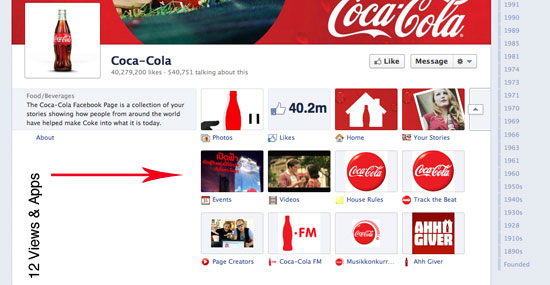
Pin and Highlights You can now Pin your favorite Post to the top for the next 7 days. Love this feature as you can have the pinned post be first thing. Highlights allows you to have a post go full-screen/widest available so it can really stand out (great for movies and pictures. However you CAN’T have a post Highlighted and Pinned.
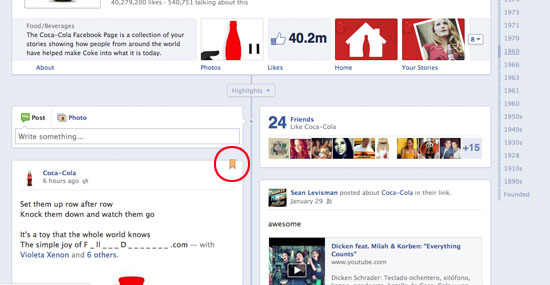
New Administrator Panel to help you keep track of your activity from within your page, view your latest insights and respond when people write on your timeline.
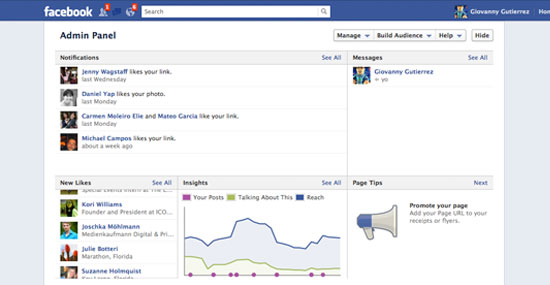
Message fans Directly will let you contact people and privately message them only after they initiate the dialogue.
Cover Photo is a huge area where you can really make your brand shine with an image that’s 851 pixels by 315 but it CAN’T contain any of the following (even though I see some brands doing it):
• Price or purchase information, such as “40 percent off” or “Only $9.99”
• Contact information, such as web address, email, mailing address or other information intended for your Page’s About section
• References to user interface elements, such as Like or Share, or any other Facebook site features
• Calls to action, such as “Get it now” or “Tell your friends”
Thumbnail/Profile Photo is now bigger at 180 pixels by 180.
Finally, Facebook also has re-allowed Page Names to be changed upon request by clicking here.

What do think of the changes?

